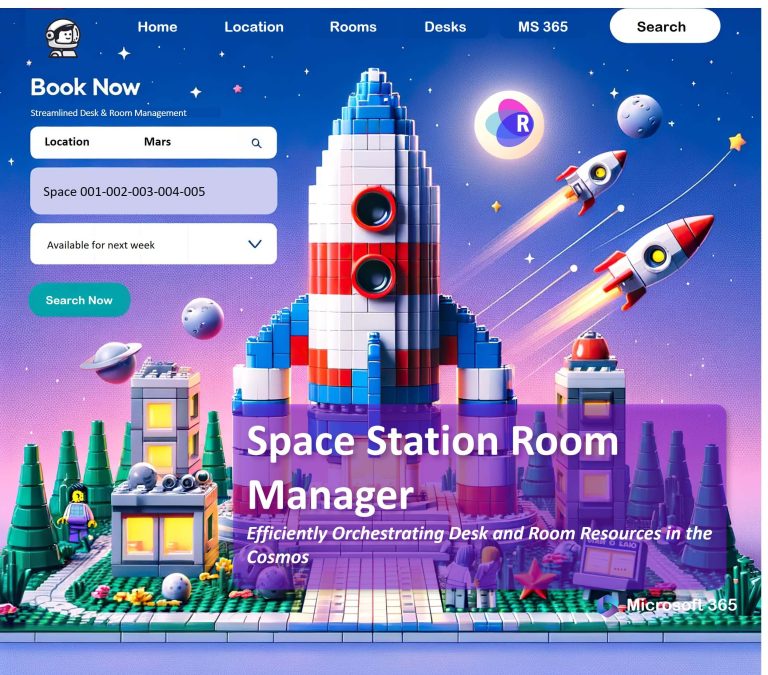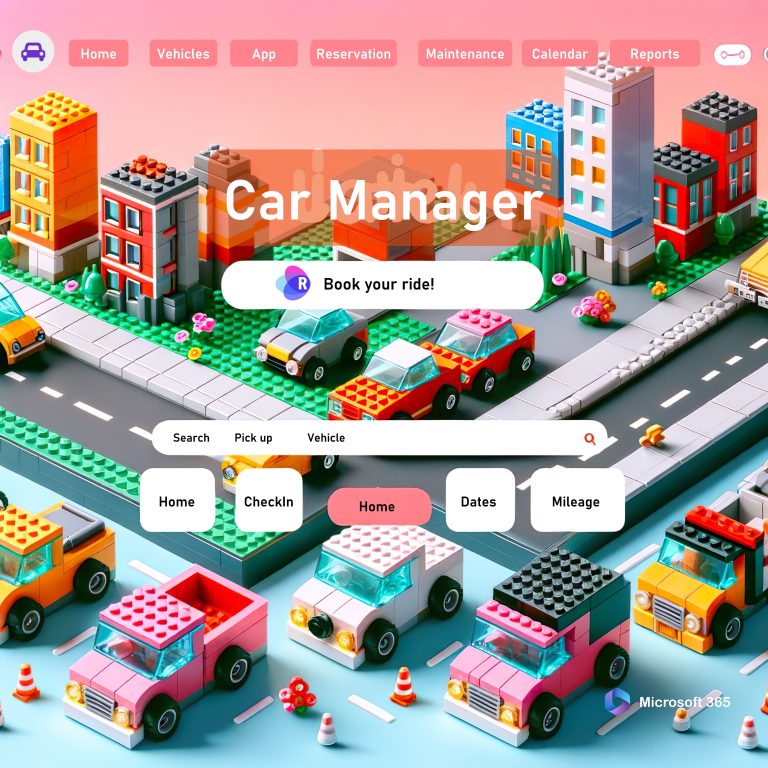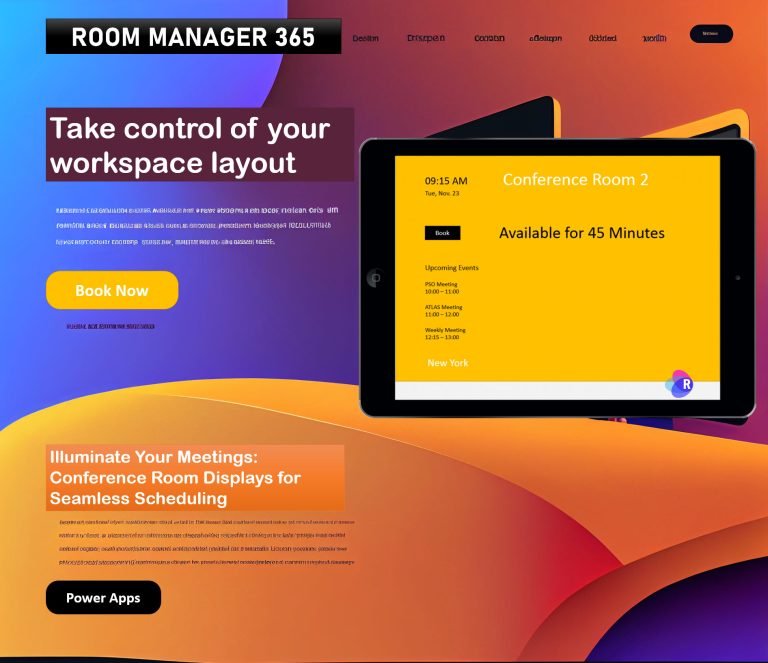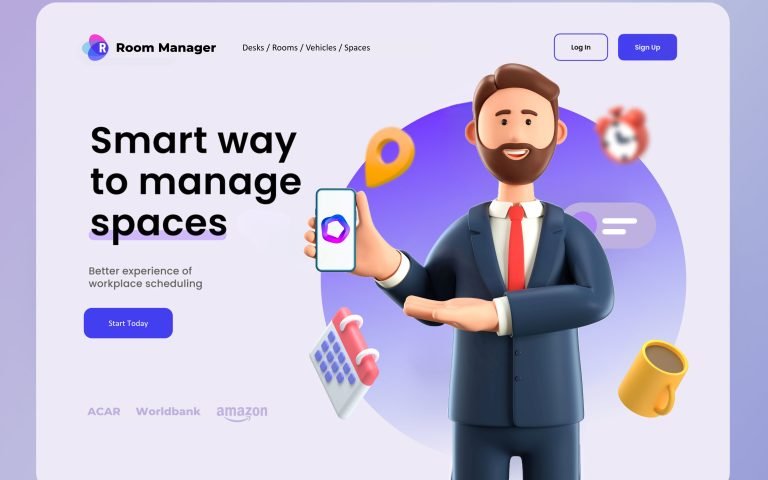Add Your Heading Text Here
1. Introduction
In this article, you will learn more: Discover the “Ultimate Guide to Conference Room Booking Systems“, enhancing productivity and efficiency while simplifying scheduling and resource management.”
1.1. Importance of Efficient Conference Room Booking Systems
In today’s fast-paced business world, efficient conference room booking systems are essential for maximizing productivity and streamlining the scheduling process. In addition, these systems help organizations efficiently manage shared spaces, resources, and meeting schedules, ensuring a seamless experience for employees and visitors alike.
1.2. Overview of Conference Room Booking System Features
Modern conference room booking systems offer a range of features, including desk booking, meeting room booking, interactive floor plan booking, and Outlook add-ins. They can also integrate with popular platforms like Microsoft 365 to enhance functionality and user experience.
2. Selecting the Right Conference Room Booking System
2.1. Assessing Your Organization’s Needs
Before choosing a conference room booking system, assessing your organization’s needs is essential. Consider factors such as the size of your organization, the number of meeting spaces, and the types of resources you manage. You may also want to evaluate the need for additional features like visitor management and digital room signage.
2.2. Comparing Available Solutions
Numerous conference room booking solutions are available, each with features and benefits. Be sure to compare options like RoomManager365, MeetingRoom365, and Outlook Resource Scheduling to determine which system best meets your needs.
2.3. Evaluating Integration with Existing Systems
An ideal conference room booking system should integrate seamlessly with your existing systems and tools. Look for solutions that offer compatibility with platforms like Microsoft 365, Microsoft Microsoft Power Platform, and facility management systems.
3. Key Features of Conference Room Booking Systems
3.1. Room Availability and Booking
Conference room booking systems allow users to check meeting space availability and book them easily. In addition, solutions like RoomManager365 offer multiple booking options, including mobile apps, online forms, and interactive floor plans.
3.2. Integration with Calendars and Email Platforms
Modern booking systems often integrate with popular calendars and email platforms, such as Microsoft Outlook and the Microsoft Power Platform. This allows users to schedule meetings, send invitations, and manage bookings directly from their preferred applications.
3.3. Mobile and Web-based Access
With mobile and web-based access, users can manage bookings and resources from any device, anywhere. Solutions like Mobile Resource Booking offer intuitive mobile apps and web interfaces that make scheduling a breeze.
3.4. Room Configuration and Equipment Management
Conference room booking systems often include features for managing room configurations, equipment, and other resources. Users can easily book necessary equipment, such as projectors or video conferencing systems, and specify meeting room layouts.
3.5. Reporting and Analytics
Robust reporting and analytics features enable organizations to track the usage of meeting spaces and resources, helping to optimize space utilization and identify areas for improvement. Power BI integration can enhance these capabilities by providing robust data visualization tools.
4. Benefits of Implementing a Conference Room Booking System
4.1. Increased Efficiency and Productivity
Implementing a conference room booking system can significantly increase efficiency and productivity within an organization. By streamlining the scheduling process, employees can spend less time managing bookings and focusing more on their core tasks.
4.2. Reduced Double-bookings and Conflicts
Double bookings and scheduling conflicts can lead to wasted time and resources. Conference room booking systems help to prevent these issues by providing real-time visibility into room availability and ensuring that spaces are reserved on a first-come, first-served basis.
4.3. Better Space and Resource Utilization
With comprehensive reporting and analytics features, conference room booking systems enable organizations to optimize space and resource utilization. This can lead to cost savings and improved overall efficiency.
4.4. Improved Employee Satisfaction
A well-implemented conference room booking system can significantly improve employee satisfaction by making it easier for staff to find and reserve meeting spaces and resources. This, in turn, can contribute to a more collaborative and productive work environment. Read the Blog Article: Promoting Employee Wellness and Productivity.
Maximize Efficiency with the Ultimate Guide to Conference Room Booking Systems
5. Integration with Other Systems and Tools
5.1. Connecting to Microsoft 365
Integrating your conference room booking system with platforms like Microsoft 365 can enhance functionality and streamline the user experience by allowing employees to manage bookings directly from their preferred applications.
Read about: Desk Booking Solutions vs. Traditional Office Spaces.
5.2. Integrating with Video Conferencing Platforms
Many organizations rely on video conferencing platforms like Zoom and Microsoft Teams for remote collaboration. Integrating your booking system with these platforms can simplify the process of scheduling and joining virtual meetings.
5.3. Interfacing with Facility Management Systems
Conference room booking systems can also interface with facility management systems to help manage building access, maintenance, and other operational tasks. This integration can lead to further efficiency gains and cost savings.

6. Setting Up and Customizing Your Conference Room Booking System
6.1. Configuring Rooms and Resources
You’ll need to configure your meeting spaces and resources to get started with your conference room booking system. This includes inputting room details, such as capacity and layout options, and adding necessary equipment or services.
6.2. Setting Up User Permissions and Access
Establishing user permissions and access levels is crucial for maintaining security and control over your booking system. Be sure to define user roles and permissions based on your organization’s needs and policies. Learn more about how our Room Manager solution can help you manage user access effectively.
6.3. Customizing Booking Rules and Policies
You may need to customize booking rules and policies to ensure your booking system aligns with your organization’s procedures. This can include setting reservation limits, enforcing cancellation policies, and establishing approval processes for certain bookings. Check out our blog for more insights on optimizing your conference room booking system.
7. Conference Room Displays and Signage

7.1. Types of Conference Room Displays
Conference room displays, such as digital signage, can provide real-time information on availability, reservation status, and upcoming schedules. These displays can be standalone or integrated with your booking system for seamless updates.
7.2. Benefits of Digital Room Signage
Digital room signage offers several benefits, including improved visibility into room availability, reduced booking conflicts, and enhanced professionalism. It can also serve as a helpful visual aid for employees and visitors navigating your facility.
7.3. Integration with Booking Systems
Integrating digital room signage with your conference room booking system ensures that display information remains up-to-date and accurate. This can help to prevent scheduling conflicts and promote more efficient use of shared spaces.
8. Tips and Best Practices for Effective Conference Room Management
8.1. Establishing Clear Policies and Procedures
To maximize the effectiveness of your conference room booking system, it’s essential to establish clear policies and procedures. This includes setting guidelines for room usage, reservation limits, cancellations, and any required approvals.
8.2. Encouraging Employee Training and Adoption
Employees must be comfortable using your conference room booking system to deliver its full potential. Invest time in training your staff to navigate and utilize the system effectively.
8.3. Regularly Reviewing and Adjusting System Settings
As your organization evolves, so too may your needs and requirements for conference room management. Regularly review and adjust your booking system’s settings to ensure it continues to meet your needs and align with your policies.
9. Conclusion: The Ultimate Guide to Conferene Room Booking Systems
9.1. Recap of the Importance of Conference Room Booking Systems
Effective conference room management is essential for maximizing productivity and efficiency in today’s fast-paced business environment. Conference room booking systems provide a robust solution, streamlining the scheduling process, reducing conflicts, and optimizing the utilization of shared spaces and resources.
Revolutionize Your Meetings: Discover the Ultimate Guide to Conference Room Booking Systems
9.2. Encouragement to Explore and Implement the Right Solution
If your organization wants to improve its conference room management, consider exploring the various booking systems available. By selecting the right solution and implementing it effectively, you can reap the many benefits these systems offer.
Don’t hesitate to contact us for more information on conference room booking systems or for assistance in finding the perfect solution for your organization.
10. Call to Action
Are you ready to transform your conference room management and unlock the full potential of your shared spaces? Get started today by requesting a free quote for our conference room booking system. Experience first-hand how our solution can enhance your organization’s efficiency, productivity, and employee satisfaction.
Don’t let inefficient conference room management hold your organization back. Contact us and take the first step towards a more streamlined and effective workplace.
Unlock the Power of Your Workspace: The Ultimate Guide to Conference Room Booking Systems.