
Embracing Hybrid Workspaces
The modern workplace is transforming significantly as organizations adapt to the new normal. Hybrid workspaces are becoming increasingly popular, allowing employees to work remotely and in the office. This article explores the benefits, challenges, and solutions for hybrid workspaces, highlighting the role of ROOM MANAGER 365 in streamlining this transition.

What is ROOM MANAGER?
Room Manager is a comprehensive workspace management solution designed to streamline the process of booking and managing resources such as meeting rooms, desks, and equipment in office environments. It is built to cater to the needs of modern, flexible workspaces, including hybrid and remote work environments. Room Manager offers various features, including desk and room booking, interactive floor plans, visitor management, and integration with Microsoft 365. Organizations can use Room Manager to improve efficiency, optimize resource utilization, and enhance employee experience.
As a result, Room Manager also includes categories for any resource you want to manage, like cars, equipment, catering, workspaces, parking, and visitors.
You can invite attendees or send Outlook Meeting requests to the attendees using the Room Manager Outlook Add-In.
Introduction to Hybrid Workspaces
- Defining hybrid workspaces: A combination of remote and on-site working arrangements, providing flexibility for employees and organizations.
- The shift towards flexible working arrangements: The COVID-19 pandemic accelerated the adoption of remote work, leading to a growing demand for hybrid workspaces.

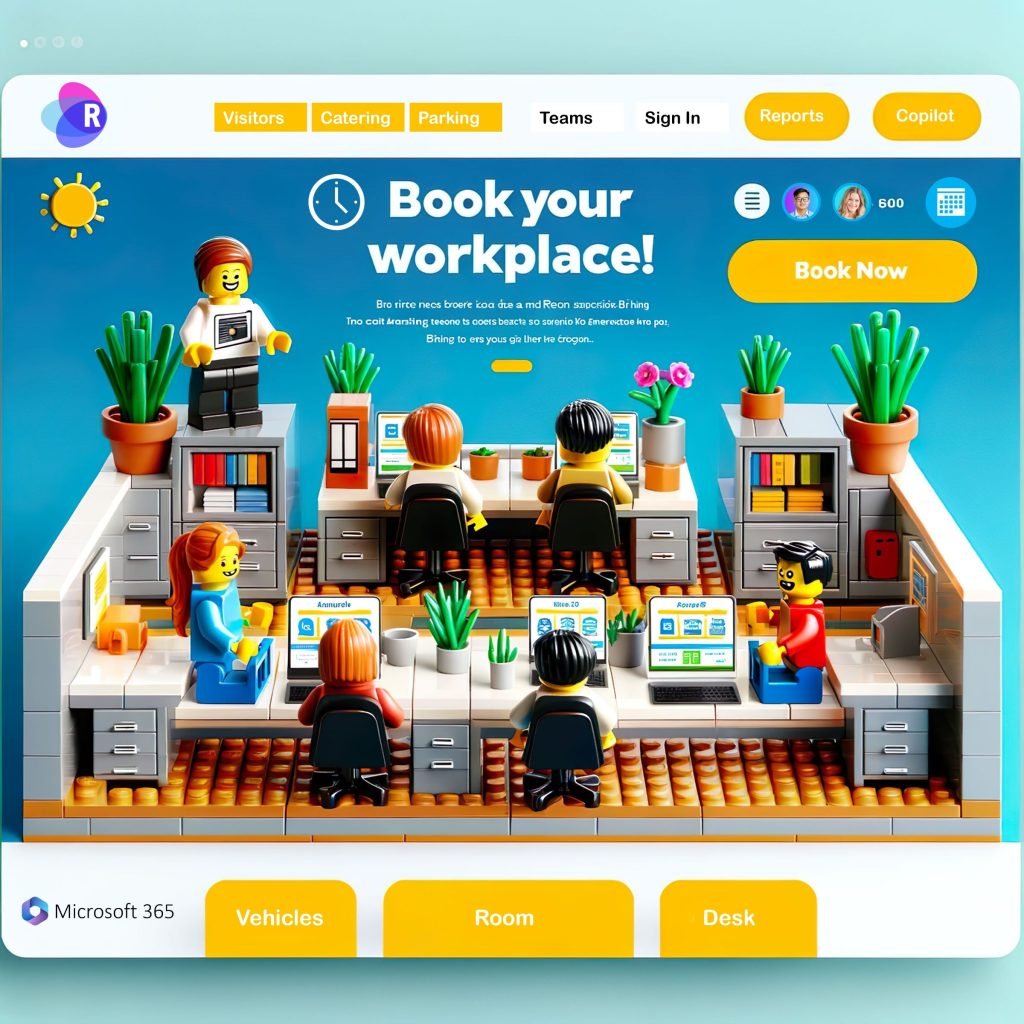
Benefits of Hybrid Workspaces
- Enhanced employee satisfaction and well-being: Offering flexibility in work arrangements can improve work-life balance and overall well-being.
- Increased productivity and innovation: A hybrid workspace can foster creativity and innovation by providing diverse work environments.
- Cost savings and resource optimization: Reducing office space and utilizing shared resources can lower overhead costs.
- Attracting and retaining top talent: Flexible work options make organizations more attractive to job seekers and help keep current employees.
Challenges and Solutions for Hybrid Workspaces
- Communication and collaboration: Ensuring seamless collaboration between remote and on-site employees is crucial. Utilizing tools like Microsoft Teams can help bridge the gap.
- Maintaining company culture: Keeping employees connected and fostering a sense of belonging is essential for a strong company culture. Regular team meetings and virtual events can help maintain camaraderie.
- Equitable access to resources and opportunities: Fairly distributing resources and opportunities for career growth is essential. Solutions like ROOM MANAGER 365 can ensure efficient resource allocation.
- Managing cybersecurity risks: Implementing robust security measures, such as Microsoft Security and Compliance, can protect sensitive data and prevent cyber threats.


Implementing Hybrid Workspaces
- Assessing current infrastructure and processes: Evaluate your organization’s current setup and identify areas for improvement.
- Adapting office spaces to accommodate hybrid working: Create flexible workspaces, such as hot desking, to efficiently utilize office resources.
- Establishing clear policies and guidelines: Develop guidelines for remote work, office attendance, and resource sharing to ensure a smooth transition.
- Ensuring effective technology and tools for remote work: Equip employees with the necessary tools, such as ROOM MANAGER 365, to support their work arrangements.
The Role of ROOM MANAGER 365 in Hybrid Workspaces
- Streamlining desk and room booking: ROOM MANAGER 365 simplifies the booking process for desks and meeting rooms with its intuitive interface and mobile app.
- Integrating with Microsoft 365 and Power Platform: Seamless integration with Microsoft 365 and Power Platform ensures efficient collaboration and productivity.
- Supporting efficient resource management: Monitor and manage resources effectively with ROOM MANAGER 365‘s interactive floor plans and reporting features.
- Enhancing the employee experience with AI-Integration (Microsoft 365 Copilot):
AI-driven features, such as Integration with Microsoft 365, provide personalized recommendations and streamline the booking process, enhancing the overall employee experience.


Case Studies and Success Stories
- Examples of organizations successfully adopting hybrid workspaces: Learn from organizations that have effectively implemented hybrid workspaces and adapted to the new normal.
- The impact of ROOM MANAGER 365 on workplace management: Discover how Customer Stories has helped businesses optimize their hybrid workspaces, improving efficiency and employee satisfaction.
Conclusion
Embracing hybrid workspaces is essential for organizations to adapt to the changing work landscape. Leveraging technology like ROOM MANAGER 365 can ensure a smooth transition and help your organization thrive in this new era of work.
Ready to enhance your hybrid workspace? Get started with ROOM MANAGER 365 today and experience the benefits of streamlined workspace management.
Looking for more information? Visit our FAQ section for answers to common questions, or contact us for personalized assistance with your hybrid workspace needs.
Stay informed about the latest in workspace management. Check out our blog for valuable insights and updates on hybrid workspaces and related technology.

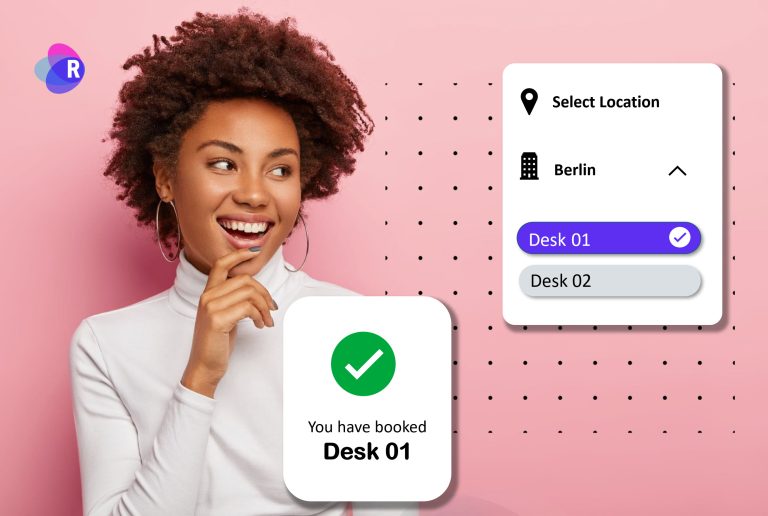



FAQ
A hybrid workspace is a flexible working environment that allows employees to work both remotely and in the office. It combines the best of both worlds, providing employees with the freedom to choose where they work while still offering the benefits of in-person collaboration.
ROOM MANAGER 365 offers a comprehensive suite of tools, including desk and room booking, interactive floor plans, and Microsoft 365 integration, to streamline workspace management and ensure efficient resource allocation in hybrid work environments.
Implementing the right technology and tools, such as ROOM MANAGER 365 and Microsoft 365, can facilitate seamless communication and collaboration among your team members, regardless of their location.
Some common challenges include maintaining company culture, ensuring equitable access to resources and opportunities, and managing cybersecurity risks. By implementing clear policies and guidelines, leveraging technology, and adopting solutions like ROOM MANAGER 365, businesses can address these challenges.
Yes, ROOM MANAGER 365 integrates seamlessly with Microsoft 365, including Power Apps, Power Automate, and Power BI, providing a unified platform for workspace management and collaboration.









