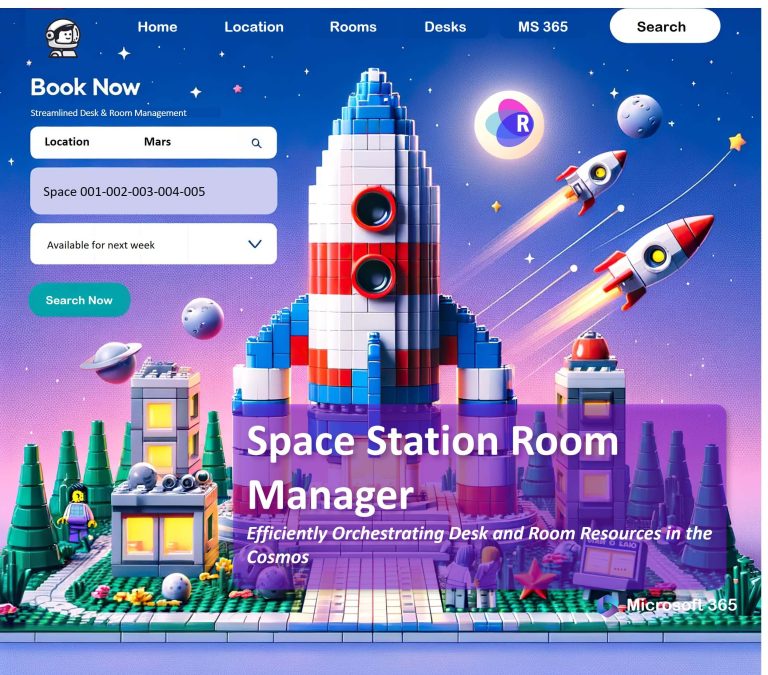Benefits of Integrating Room Manager with Power Platform
When Room Manager is integrated with the Power Platform, organizations can unlock many benefits that drive productivity and resource management to new heights. By leveraging the combined power of these two platforms, businesses can experience the following:
Streamlined workflows and increased efficiency
Integrating Room Manager with Power Automate allows organizations to automate repetitive tasks like booking confirmations, cancellations, and reminders. This not only saves time for employees but also minimizes the risk of human errors. The result is a more efficient workspace where resources are optimally utilized and employees can focus on their core responsibilities.
Combining Room Manager with Power Automate allows organizations to automate various processes, such as room booking, equipment requests, and visitor registration. This automation not only streamlines workflows but also increases overall efficiency. For example, Room Manager’s desk and room booking system can be automated to send notifications and reminders to employees, ensuring resources are used effectively.
Enhanced customization and scalability
Power Apps integration enables businesses to create custom applications tailored to their needs. These applications can be easily modified and scaled as the organization grows or its requirements evolve. This level of customization ensures that the Room Manager solution remains relevant and adaptable, even as the workspace landscape changes.
Integrating Room Manager with Power Apps offers endless possibilities for customization. Businesses can build custom applications tailored to their needs, from visitor management to parking space booking. This level of customization ensures that the solution can grow and adapt alongside the organization, providing a scalable solution for managing workspace resources.
Moreover, integrating Room Manager with Power Platform components like Power BI enables organizations to access advanced analytics, empowering them to make data-driven decisions about their workspace usage. By analyzing room and desk utilization data, businesses can identify trends and optimize resource allocation, ultimately maximizing the efficiency of their workspaces.
To learn more about the benefits of integrating Room Manager with the Power Platform, explore our blog for insights and real-world examples. If you’re considering implementing a workspace management solution for your organization, don’t hesitate to contact Room Manager for more information.
Improved communication and collaboration
Integrating Room Manager with Microsoft Teams allows employees to book rooms and resources directly from their favorite collaboration platform. This seamless integration promotes better communication and teamwork, as team members can easily plan and schedule meetings or events without leaving the Teams environment.
Centralized data and insights
By connecting Room Manager with Power BI, organizations gain access to a wealth of data and insights, all in one place. This centralization of information enables decision-makers to quickly identify trends, patterns, and areas for improvement, leading to better resource allocation and workspace management.
Greater flexibility and mobility
Integrating Room Manager with Power Apps supports the development of mobile applications for booking resources. This empowers employees to reserve rooms, desks, and other resources from smartphones or tablets, providing greater flexibility and mobility in the modern hybrid work environment.
In conclusion, integrating Room Manager with the Power Platform offers businesses a powerful combination of tools that drive efficiency, customization, and adaptability. By harnessing these capabilities, organizations can optimize their workspace management and create an environment that fosters productivity, collaboration, and innovation.
Integrating Room Manager with the Power Platform allows businesses to unlock numerous advantages that improve their workspace management capabilities. These benefits include: