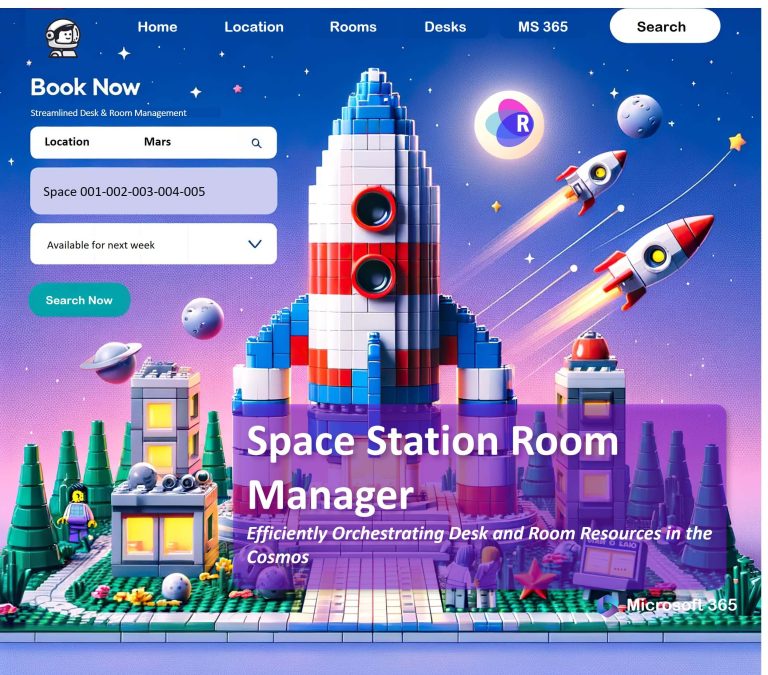Smart Ways to Manage Spaces with Room Manager
A Microsoft 365 Based Desk and Meeting Room Booking Solution As businesses navigate the complexities of modern workspace management, Room Manager emerges as a transformative solution. Leveraging the power of Microsoft 365, Room Manager offers an array of tools for effective desk and meeting room booking, making it an indispensable asset for any organization. Let’s…