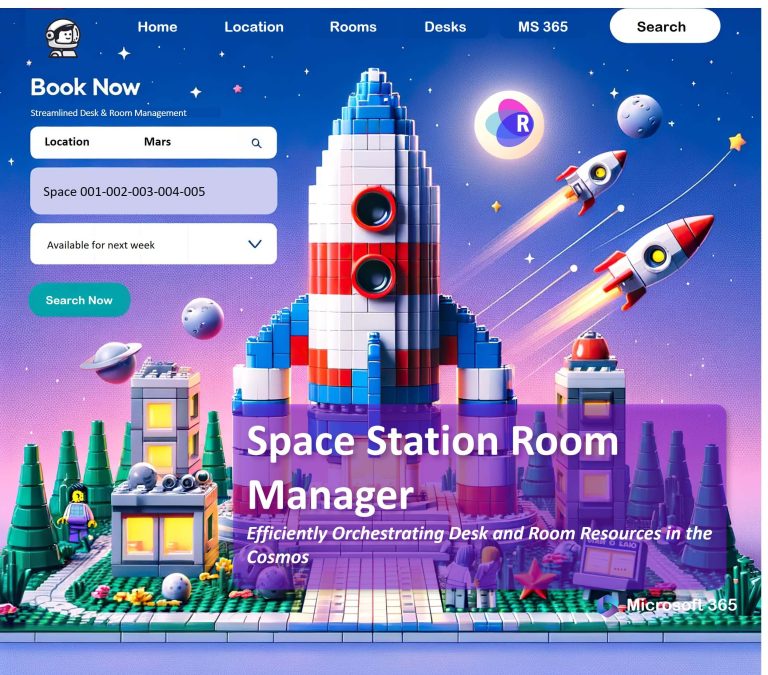Revolutionize Your Office with Room Manager: The Ultimate Room Booking System
Are you tired of the endless back-and-forth when trying to book meeting space or find a desk? Look no further! Room Manager is here to transform your office into a model of efficiency and innovation. Why Choose RoomManager? Room Booking Made Simple Room Manager isn’t just another room booking system; it’s a comprehensive solution for…