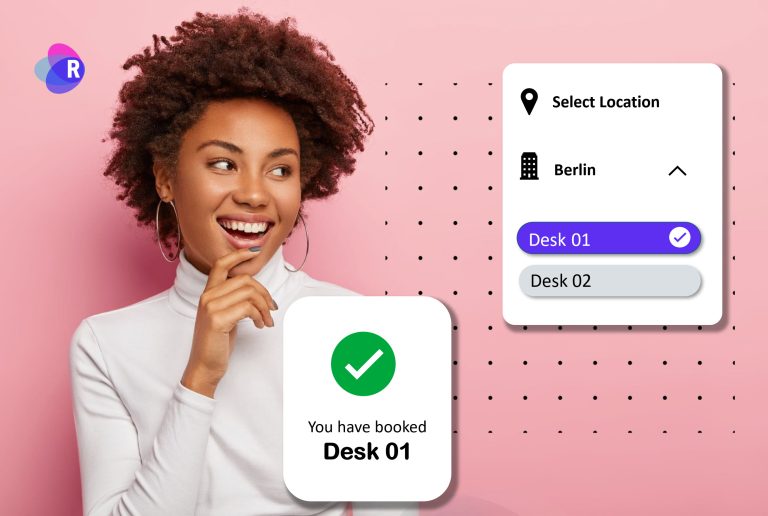Seamlessly Integrated with Microsoft 365 for Enhanced Workspace Management
Room Manager 365 is a powerful, flexible workspace management solution that integrates seamlessly with Microsoft 365. It provides organizations with an efficient way to manage their resources, such as meeting rooms, desks, and equipment. This integration streamlines scheduling processes and leverages Microsoft 365’s robust features, ensuring a secure and compliant solution for your organization.

-
Room Manager is built for SharePoint and Microsoft Office 365. All you need is an Office 365 subscription from Microsoft.
-
Room Manager has the following additional features which can be purchased separately
As a result, Room Manager also includes categories for any resource you want to manage, like cars, equipment, catering, workspaces, parking, and visitors.
You can invite attendees or send Outlook Meeting requests to the attendees.
Approval Workflows can be easily configured to send the request to an approver or manager.
The Benefits of Microsoft 365 Integration:
Centralized Management: With Room Manager 365’s integration with Microsoft 365, organizations can centrally manage their resources and schedules. This unified approach simplifies the reservation process and reduces the chances of booking conflicts.
Security and Compliance: Room Manager 365 takes advantage of Microsoft 365’s robust security features, protecting your organization’s sensitive information. Additionally, the integration allows you to maintain compliance with industry regulations and standards through Microsoft Compliance offerings.
Improved Collaboration: The seamless integration with Microsoft 365 promotes better communication and collaboration among team members. With features like Microsoft Teams integration, employees can easily share and manage their schedules within their work environment.
Customization and Scalability: Room Manager 365 leverages the Power Platform to provide customization options and scalability. This allows organizations to develop tailored solutions that address their unique workspace management needs.
Data-driven Decision Making: The integration with Power BI allows organizations to visualize and analyze their workspace data more effectively. This empowers decision-makers to optimize office space usage and resource allocation based on data-driven insights.
AI Integration with Microsoft 365 Copilot: Room Manager 365 harnesses the power of Microsoft 365 Copilot, an AI-driven system that enhances user experience and simplifies scheduling. By integrating Copilot’s AI capabilities, Room Manager 365 can provide intelligent recommendations and improve overall workspace management efficiency.

Conclusion
The seamless integration of Room Manager 365 with Microsoft 365 creates a powerful and flexible solution for organizations seeking to optimize their workspace management.
By harnessing the full potential of Microsoft 365, Room Manager 365 provides a secure, compliant, and customizable solution that enhances collaboration, simplifies resource management, and promotes data-driven decision-making.
To learn more about Room Manager 365, explore their customer case studies, FAQs, and about us page.