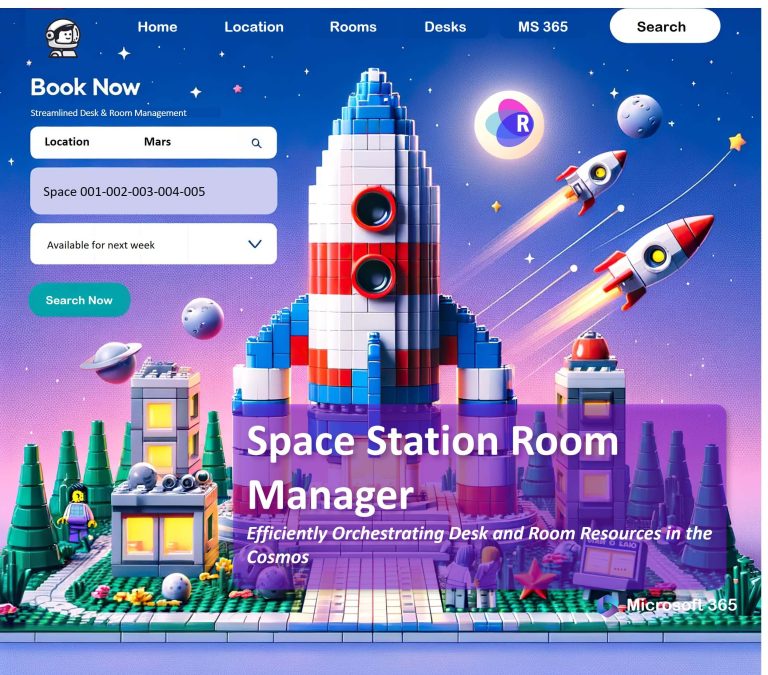Are you tired of playing musical chairs in your office space? Welcome to the era of Room Manager – a trailblazing tool that’s turning the tide in how we handle our work environments. In a world where the only constant is change, flexibility and efficiency in managing office spaces are more important than ever. Companies are on a relentless quest for innovative solutions to amp up their workspace game and skyrocket employee productivity. Room Manager is at the forefront of this revolution, and this blog post will unwrap how it can completely transform your approach to workspace management.
A Desk Reservation Experience That Feels Like Magic

Wave goodbye to the old-school desk allocation headaches. Room Manager is here to sprinkle some fairy dust over the whole process. This tool offers a seamless, no-sweat desk reservation experience that kicks complexity to the curb. It’s about bringing a new level of ease and adaptability to your office space – think of it as your personal workspace wizard.
Tailoring to Every Workspace Whim and Fancy

Room Manager isn’t just a one-trick pony. It’s got something for everyone – whether you’re a fan of the tried-and-true or the new-and-nifty. Let’s break it down:
- Fixed Spaces: Like your favorite coffee mug, these desks are your go-to, permanently assigned to specific team members. But here’s the kicker – Room Manager lets you free up these spaces when you’re out, ensuring every inch of your office is used to its fullest.
- Flexible Spaces: These are the chameleons of the office – assigned but ready to change colors if the assigned person is a no-show. This means you’re squeezing every bit of juice out of your office space, no more ghost desks!
- Bookable Spaces: The wildcards of the workspace. Available for anyone with access to snag. What’s cool is that you can tweak booking settings for different areas, giving you the reins over your office landscape.
Booking Options Galore

Room Manager knows that convenience is king. That’s why it dishes out a smorgasbord of booking options:
- Web: A few clicks on the web interface, and you’re all set.
- Mobile App: Book on the fly with the app. Desk booking in your pocket? Yes, please!
- Kiosk: For those who love the touch-and-go approach, kiosks in the office have got your back.
- Interactive Floor Plan booking. Upload your Office map as an image file and start adding pins for desks and meeting rooms
- Outlook Add-In: Make reservations sending meeting invite and add catering orders, equipment bookings and parking slot reservations
- AI Integration with Microsoft Copliot and Custom Chat GPT support
A Booking Experience as Unique as You
Room Manager doesn’t believe in one-size-fits-all:
- Area Selection: Pick your spot based on access permissions. You see what you need, nothing more, nothing less.
- Flexible Pre-Book Periods: Different strokes for different folks. Touchdown areas might be an impromptu grab, while others can be snagged way in advance.
- Booking policies for buffer time, check-in period, booking by departement, etc are configurable
More than Just Booking Desks

Room Manager goes the extra mile:
- Booking for Others: Need to snag a spot for your buddy or a visiting freelancer? Easy-peasy.
- Visitor Management: Expecting guests? Room Manager ties in with visitor systems for a smooth as silk arrival process.
- Room Manager Mobile Apps
- Room Manager Outlook Add -In
Smart Features That’ll Make You Go Wow
Room Manager is like having a genie in your office:
- Configurable Attributes: Desks with perks! Find your perfect match – be it a standing desk or a mega monitor.
- Interactive Floor Plan: A digital map to guide you to your desk treasure.
- Colleague Proximity: Wanna sit near your work colleagues? Just type in their name, and you’re good to go.
Visibility and Accessibility – Because We Love Transparency
Your bookings are as clear as day, no matter where you look:
- Web, Mobile, and Kiosk: All your bookings, accessible across platforms.
- Desk Signage: Real-time info, right where you need it.
Sayonara, Unused Workspace!
Room Manager helps you use every square inch effectively:
- Check-In Requirements: If you don’t check-in, the desk says “next!” – optimizing space like a boss.
But Wait, There’s More!

Room Manager doesn’t stop there:
- Microsoft Power Platform support: Power Apps, Power Automate and Power Bi are just stand by to extend the solution with your custom use cases
- Kiosk Functionality: It’s not just for booking – manage, find friends, check-in… it’s a mini command center.
- Administrative Tools: For the folks managing the show, get a bird’s-eye view of all bookings.
- AI Integration: Room Manager 365, a room booking system, is set to enhance resource management with potential AI and Microsoft 365 Copilot integrations. These features could offer personalized recommendations and improve efficiency and user experience in workspace management. While still in preview, the integration aims to refine task management and scheduling, promising transformative effects for organizations. The Room Manager team is actively exploring these AI capabilities for future updates, focusing on delivering a user-centric and efficient solution.
Conclusion: Unleashing the Power of Your Workspace
Room Manager isn’t just a tool; it’s your office’s new best friend. With its chameleon-like support for all types of spaces, a buffet of booking options, and smart features that make life easier