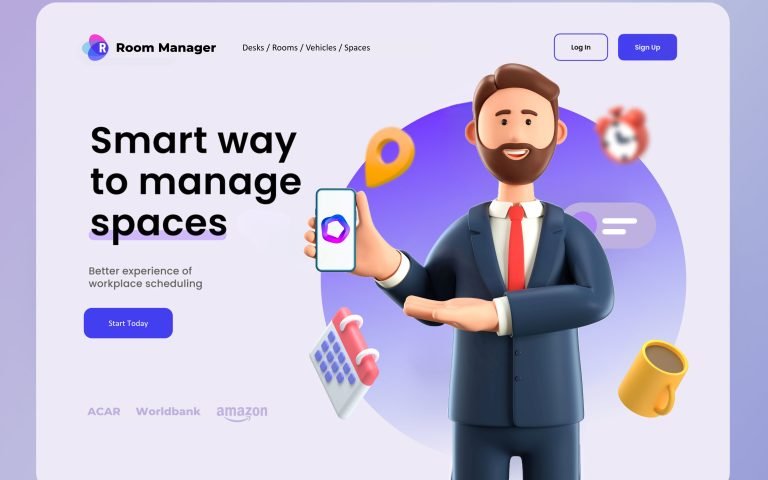A Microsoft 365 Based Desk and Meeting Room Booking Solution
As businesses navigate the complexities of modern workspace management, Room Manager emerges as a transformative solution. Leveraging the power of Microsoft 365, Room Manager offers an array of tools for effective desk and meeting room booking, making it an indispensable asset for any organization. Let’s explore how this powerful solution can reshape your workspace management.
Microsoft 365 Integration for Seamless Workspace Management
Room Manager’s integration with Microsoft 365 is a cornerstone of its functionality, providing a seamless experience for users. This integration allows for efficient management of workspaces and resources, all within a familiar Microsoft environment. The Microsoft 365 Integration ensures that Room Manager aligns perfectly with the tools many businesses already use.
Meeting Room Booking Made Easy
The Meeting Room Booking system in Room Manager simplifies the process of reserving meeting spaces. With features such as the Ultimate Meeting Room Solution and the Guide to Conference Room Booking Systems, organizations can manage their meeting rooms with unprecedented ease and efficiency.
Desk Booking System: Flexibility and Efficiency
In the era of hybrid work, the Desk Booking System provided by Room Manager is a game-changer. It offers tools like Easy Desk Reservations and insights into Why You Should Use a Desk Booking App. This system supports flexible work arrangements, ensuring that desks are used efficiently.
AI and Power Platform: The Future of Workspace Management
Room Manager is at the forefront of technological innovation with its AI and Power Platform integrations. The AI Integration with Microsoft 365 Copilot is revolutionizing how desk and room bookings are managed, providing smart, automated solutions. Additionally, the Power Platform Integration allows for further customization and efficiency in workspace management.
Visitor Management and Mobile Resource Booking
Beyond desk and room booking, Room Manager offers advanced features like Visitor Management and Mobile Resource Booking. These features facilitate a smooth experience for both employees and visitors, enhancing overall office management.
Conference Room Displays and Visual Floor Plans
For a more interactive experience, Room Manager provides Conference Room Displays and Visual Floor Plans. These tools aid in better space visualization and management, making it easier to navigate and utilize office spaces effectively.
Embracing Hybrid Workspaces
In response to the evolving nature of work, Room Manager’s features like Embracing Hybrid Workspaces ensure that organizations can adapt to new working models. This adaptability is crucial for businesses looking to thrive in a changing work environment.
Conclusion
Room Manager, with its comprehensive range of features, stands out as an exemplary solution for managing modern workspaces. From seamless Microsoft 365 integration to advanced AI capabilities, it provides everything an organization needs to optimize its workspace. Whether it’s managing desks, meeting rooms, or visitor experiences, Room Manager offers a smart, user-friendly, and efficient system. Discover more about how Room Manager can transform your workspace by exploring their website and delving into the wealth of resources available.
Advanced Features for Comprehensive Workspace Management
Room Manager extends its capabilities to ensure every aspect of workspace management is covered. This includes features like Car and Vehicle Management for organizations with a fleet of vehicles and Catering & Equipment Booking for managing additional resources needed for meetings or events.
Office Hoteling Software
In today’s flexible work environment, the Office Hoteling Software feature of Room Manager caters to the need for adaptable and transient workspace arrangements. This approach allows businesses to maximize the use of their office space while providing employees with the flexibility to work from different locations within the office.
Integration with Power BI
Room Manager’s Integration with Power BI offers a powerful tool for data analysis and decision-making. By harnessing the capabilities of Power BI, organizations can gain insights into workspace utilization, helping them make informed decisions about space management.
Teams Desk Booking
The Teams Desk Booking feature integrates seamlessly with Microsoft Teams, offering a convenient and familiar platform for employees to book desks. This integration plays a crucial role in facilitating hybrid work models and enhancing employee experience.
Support and Implementation
Understanding the importance of support in software implementation, Room Manager offers a comprehensive Software Implementation Plan to guide organizations through the process. Additionally, their FAQ and Contact Us pages provide ongoing support for any queries or issues that may arise.
The Future of Workspace Management
Looking ahead, Room Manager continues to evolve, as highlighted in The Future of Workspace Management. This commitment to innovation ensures that Room Manager remains a leading solution in adapting to the changing needs of the workplace.
Conclusion
Room Manager stands out as a comprehensive, intuitive, and forward-thinking solution for managing modern workspaces. Its integration with Microsoft 365 and advanced features like AI, Power BI, and mobile resource booking make it an essential tool for any organization looking to optimize their workspace. To explore how Room Manager can revolutionize your office space, visit their website and dive into the wealth of information and tools available to streamline and enhance your workspace management.
This table provides an at-a-glance overview of Room Manager’s capabilities, making it easier for users to understand how each feature contributes to optimizing workspace management.
| Feature Category | Feature | Description | Relevant Link |
|---|---|---|---|
| Microsoft 365 Integration | Microsoft 365 Integration | Seamless integration with Microsoft tools for efficient workspace management. | Microsoft 365 Integration |
| Meeting Room Booking | Ultimate Meeting Room Solution | Simplified booking and management of meeting rooms. | Ultimate Meeting Room Solution |
| Conference Room Booking Systems Guide | Comprehensive guide for managing and booking conference rooms. | Conference Room Booking Systems Guide | |
| Desk Booking System | Easy Desk Reservations | Streamlined process for desk reservations, supporting flexible work arrangements. | Easy Desk Reservations |
| Desk Booking App | Mobile app for convenient desk booking in the office. | Desk Booking App | |
| AI and Power Platform Integration | AI Integration with Microsoft 365 Copilot | Advanced AI capabilities for smarter, automated booking solutions. | AI Integration |
| Power Platform Integration | Customizable and efficient workspace management through Power Platform integration. | Power Platform Integration | |
| Visitor and Resource Management | Visitor Management | Efficient system for managing office visitors, enhancing reception processes. | Visitor Management |
| Mobile Resource Booking | Booking of various office resources through a mobile platform. | Mobile Resource Booking | |
| Additional Tools and Features | Office Hoteling Software | Adaptable workspace arrangements for modern office environments. | Office Hoteling Software |
| Power BI Integration | Data analysis and insights for informed space management decisions. | Power BI Integration | |
| Teams Desk Booking | Desk booking feature integrated with Microsoft Teams for convenience and familiarity. | Teams Desk Booking | |
| Conference Room Displays & Visual Plans | Interactive tools for better space visualization and management, including floor plans and room displays. | Conference Room Displays & Visual Plans | |
| Support and Resources | Software Implementation Plan | Comprehensive guide for effective implementation of Room Manager software. | Software Implementation Plan |
| FAQ & Support | Ongoing support and answers to common queries about using Room Manager. | FAQ & Support |