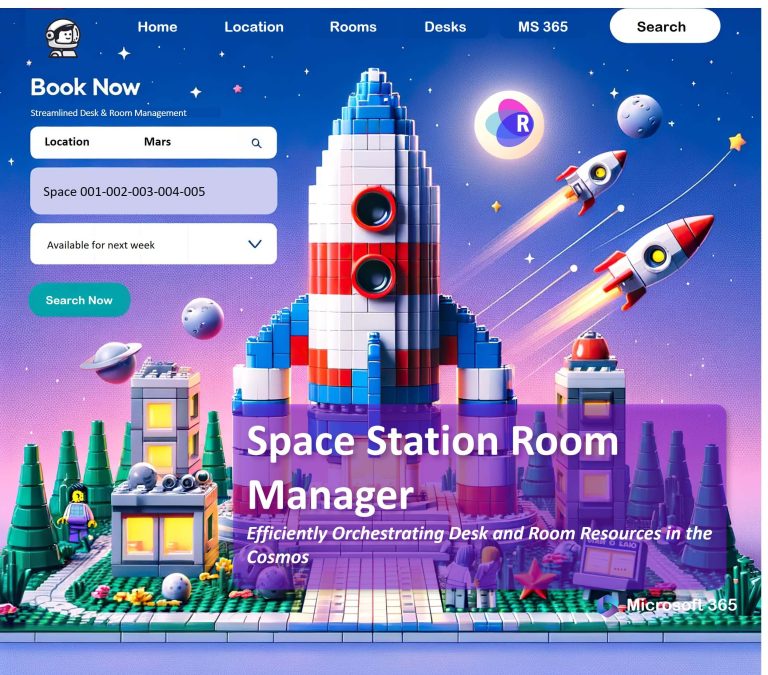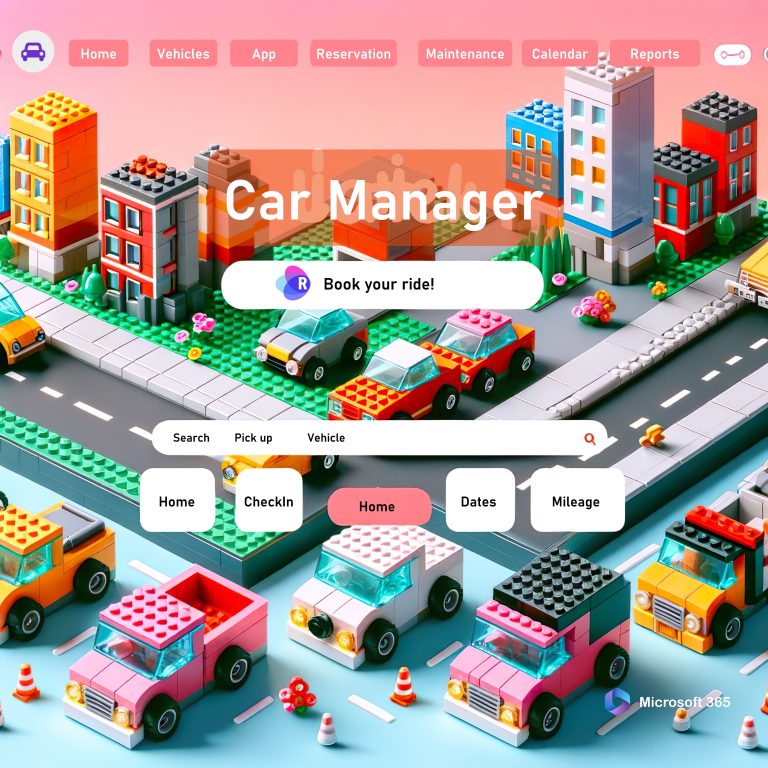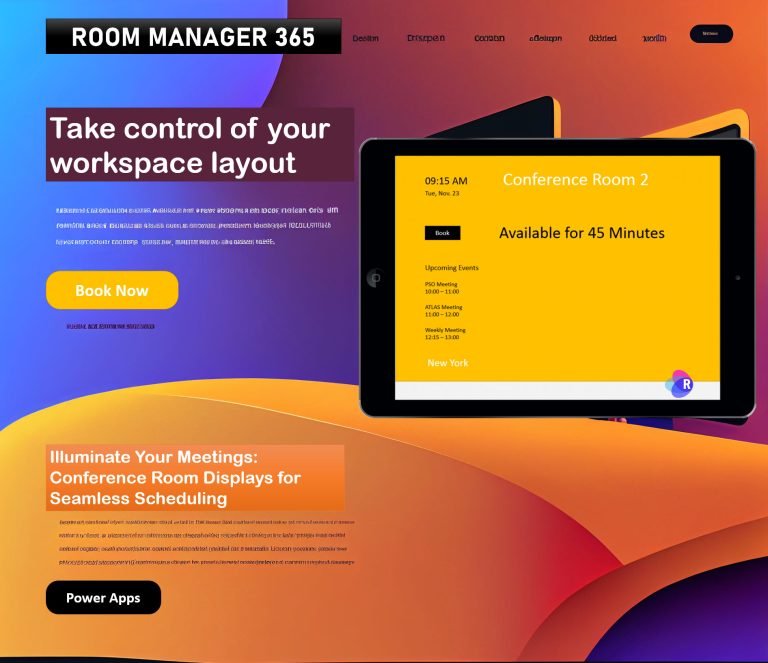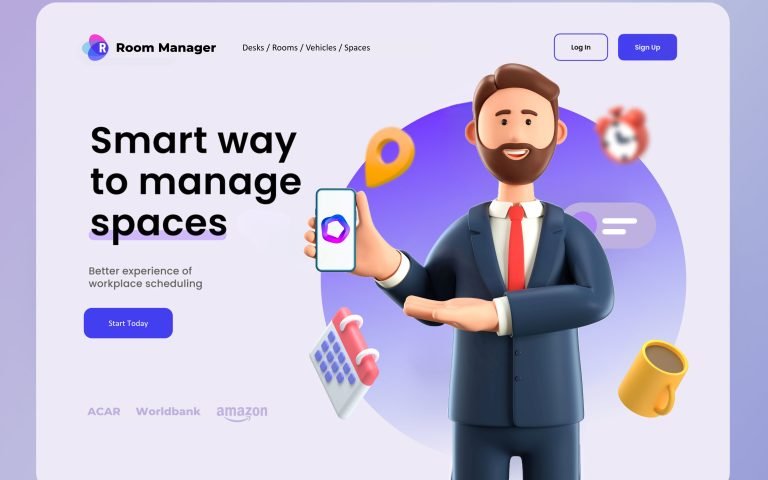In today’s increasingly digital and remote world, workspace utilization has become a critical challenge for organizations with shared workspaces. Unused or underutilized workspace can result in unnecessary costs, making it imperative for organizations to optimize their workspace utilization. One effective way of achieving this is through desk booking, which enables employees to reserve desks for specific periods.
With the integration of the Room Manager App in Microsoft Teams, desk booking has become more accessible and efficient, providing organizations with a centralized platform to manage workspace utilization. In this article, we will explore how desk booking with Microsoft Teams can help organizations save costs by optimizing workspace utilization. We will examine the benefits of using Microsoft Teams for desk booking, the challenges of workspace utilization, and strategies for optimizing workspace utilization.
Additionally, we will discuss a case study of a successful implementation of desk booking with Microsoft Teams and the results it yielded. Get ready to discover how desk booking with Microsoft Teams can help you streamline your workspace utilization, reduce costs, and increase productivity!

Explanation of desk booking in Microsoft Teams
Desk booking in Microsoft Teams allows employees to reserve a desk for a specific period using the Bookings app. With the integration of the Bookings app, Microsoft Teams provides organizations with a centralized platform to manage desk booking, making it easier and more efficient for employees to reserve desks and for organizations to optimize their workspace utilization.
Employees can book a desk directly from their Microsoft Teams account, and the app will automatically send notifications and reminders to ensure that the desk is ready when they arrive. Desk booking in Microsoft Teams also enables organizations to implement policies for desk usage, such as maximum reservation times, and monitor and analyze desk booking data to optimize workspace utilization.
The importance of desk booking for shared workspaces

In shared workspaces, desk booking is essential to ensure optimal utilization of available workspaces. Without a system to reserve desks, employees may waste valuable workspace by leaving it unused or underutilized, leading to unnecessary costs for the organization. Additionally, desk booking promotes a more flexible and agile work environment, enabling employees to choose the workspace that best suits their needs for a specific period. This can increase productivity, as employees can work in a comfortable and suitable environment, which ultimately benefits the organization. By using a desk booking system, organizations can better manage their workspace utilization, reduce costs, and create a more efficient work environment for their employees.
Unused workspaces leading to unnecessary costs
Unused workspaces are a high cost for organizations with shared workspaces. When space goes unused or underutilized, the organization is paying for resources that are not being used effectively. These costs can quickly add up, especially in high-rent areas where workspace is at a premium.
Additionally, unused workspaces can lead to maintenance and cleaning costs, further driving up expenses for the organization. Organizations can optimize their workspace utilization by implementing a desk booking system with Microsoft Teams, reducing unused or underutilized space, and saving costs. Desk booking enables organizations to understand their workspace utilization patterns better and adjust their workspace accordingly, reducing unnecessary costs and creating a more efficient and productive workplace.
Benefits of using Microsoft Teams for desk booking

There are many benefits to using Microsoft Teams for desk booking. Firstly, Microsoft Teams provides a centralized platform for desk booking, making it easy for employees to reserve desks and for organizations to manage workspace utilization.
Organizations can streamline the desk booking process by integrating the Bookings app with Microsoft Teams, eliminating the need for separate desk booking systems or platforms. Microsoft Teams also enables organizations to implement policies for desk usage, such as maximum reservation times, and monitor and analyze desk booking data to optimize workspace utilization. Microsoft Teams’ user-friendly interface also makes it easy for employees to book desks, set reminders, and receive notifications, ensuring a seamless desk booking experience. Finally, as a cloud-based platform, Microsoft Teams can be accessed from anywhere, making desk booking accessible to remote or mobile employees.
Using Microsoft Teams for desk booking provides organizations with a powerful tool to optimize workspace utilization, streamline desk booking, and save costs.
Strategies for optimizing workspace utilization with desk booking
Optimizing workspace utilization is a key goal for organizations with shared workspaces. Desk booking is a powerful tool for achieving this goal. However, organizations need to implement effective strategies to optimize workspace utilization with desk booking.
One such strategy is to analyze desk booking data regularly to identify usage patterns and adjust the workspace accordingly. Another strategy is implementing policies for desk usage, such as maximum reservation times or penalties for unused reservations, to encourage employees to use workspaces more efficiently.
Organizations can also consider implementing flexible work arrangements, such as hot-desking or remote work, to optimize workspace utilization. Finally, organizations can encourage employees to book desks in advance and cancel reservations if no longer needed to avoid underutilized workspaces.
By implementing these strategies, organizations can make the most of their workspace and save costs, ultimately creating a more productive and efficient work environment for their employees.
Encourage desk booking in advance

Encouraging employees to book desks in advance is an effective strategy for optimizing workspace utilization. By booking in advance, employees can ensure access to the workspace they need, and organizations can better plan for and allocate workspace resources.
Additionally, booking in advance can help employees plan their workday more effectively, making them more productive. To encourage booking, organizations can consider implementing policies that require employees to book desks at least 24 hours in advance or offering incentives for early bookings, such as preferred desk locations or discounts on food or drinks.
By encouraging booking, organizations can optimize workspace utilization, reduce underutilized or unused space, and save costs.
Monitor and analyze desk booking data to optimize workspace usage
Monitoring and analyzing desk booking data is crucial for optimizing workspace usage. By analyzing data such as desk occupancy rates, reservation frequency, and duration, organizations can gain valuable insights into workspace utilization patterns and adjust their workspace accordingly.
For example, if data shows that certain desks or work areas are consistently underutilized, organizations can consider repurposing or reallocating resources to more frequently used areas. Similarly, if data shows that certain times of day or days of the week have low desk occupancy rates, organizations can adjust their staffing or desk availability accordingly.
Regularly monitoring and analyzing desk booking data enables organizations to make data-driven decisions about their workspace, optimize workspace utilization, and save costs.
Successful implementation of ROOM MANAGER for desk booking
One organization that successfully implemented Room Manager desk booking is Ethypharm. Before implementing Room Manager,
Ethypharm had a decentralized desk booking system that was difficult to manage, resulting in underutilized workspaces. After implementing Room Manager,
Ethypharm saw significant improvements in workspace utilization and cost savings.
With the centralized platform Microsoft Teams provided, employees could book desks and manage their workspace needs easily.
Ethypharm also implemented policies for desk usage, such as maximum reservation times and penalties for unused reservations, to encourage employees to use the workspace more efficiently.
Additionally, by analyzing desk booking data, Ethypharm was able to optimize workspace allocation and improve staff utilization. Overall, implementing Room Manager with Microsoft Teams enabled Ethypharm to save costs, improve workspace utilization, and create a more productive work environment for their employees.
FAQ
No, Microsoft has not a desk booking system. But Bookings from Microsoft can be some how used for desk booking with limited functionality.
To use Microsoft Bookings for your desk, you can access it through Microsoft Teams by clicking on the “Bookings” app. From there, you can search for available desks and book one that suits your needs.
To set up Bookings in Microsoft Teams, you will first need to install the app by going to the “Apps” section of Microsoft Teams and searching for “Bookings.” Once the app is installed, you can set up your desk booking system by creating a calendar and adding available desks. You can then customize your booking options and policies to suit your organization’s needs.
Quiz
a) A system for managing workspace utilization in shared workspaces.
b) A way to reserve a desk at a coffee shop.
c) A method for booking a hotel room.
Answer: a) A system for managing workspace utilization in shared workspaces.
a) It centralizes the booking system and facilitates communication between employees.
b) It is free for all users.
c) It offers exclusive discounts for booking desks.
Answer: a) It centralizes the booking system and facilitates communication between employees.
a) It optimizes workspace utilization and reduces unnecessary costs.
b) It increases employee satisfaction by allowing them to choose their workspace.
c) It improves workplace safety by limiting the number of people in a workspace.
Answer: a) It optimizes workspace utilization and reduces unnecessary costs.
a) Encourage employees to book desks in advance and monitor desk booking data.
b) Set up a lottery system for desk allocation.
c) Offer rewards for employees who book desks frequently.
Answer: a) Encourage employees to book desks in advance and monitor desk booking data.
Desk Booking Room Manager for Microsoft 365: Features and Benefits
If you’re looking for an efficient workspace management solution, Desk Booking Room Manager for Microsoft 365 has got you covered. Here are some features and benefits to consider:
Desk Booking App: Use the Room Manager Mobile Power App for desk booking on-the-go.
Visual Floorplan Booking: Book your office or floor plan with ease using interactive floor plans.
Desk Management: Manage all your desks and spaces in one place for easy monitoring and control.
Customer Case: Check out customer success stories using Room Manager for inspiration.
Visitor Management: Integrated with the visitor registration app, making visitor management hassle-free.
Desk Sharing: Save real estate costs and increase space utilization with desk sharing.
Efficient Workspace Management: Optimize your office space usage, improve collaboration, and increase employee productivity.
Power Platform: Enjoy improved accuracy and up-to-date information on desk and room availability.
FAQ: Check out our frequently asked questions section for more information.
Want to learn more about Room Manager for Microsoft 365?
Check out our Desk Management and Desk Booking features. If you’re an Outlook user, don’t miss our Outlook Add-in integration. Looking for a smarter workplace? Smart Workplace feature is for you.
We also offer a Room Manager Explained in 5 Minutes Video to give you an overview of our main features. And if you need catering equipment booking or conference room display, we’ve got you covered. Check out our full list of features and FAQ for more information.
Join the growing number of businesses that have optimized their workspace management with Desk Booking Room Manager for Microsoft 365. Check out our customer stories and start your journey today!