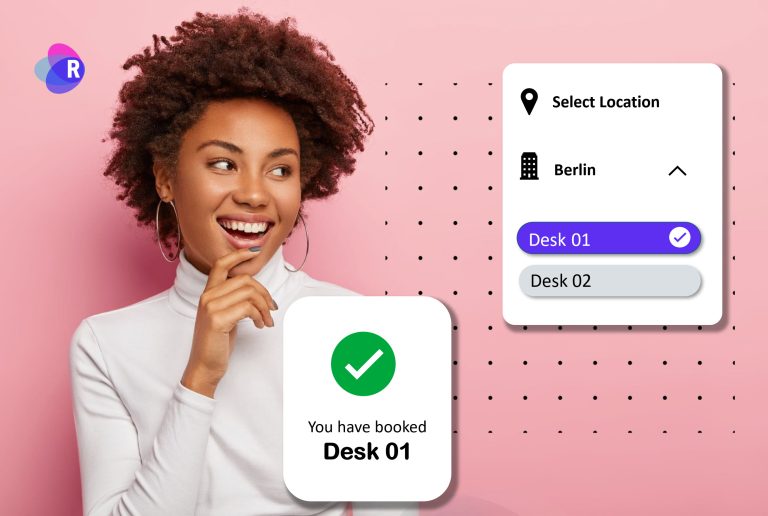Room Manager Review:
Integrating with Microsoft 365 and Power Platform
Having a flexible and supportive workspace is essential for the increased productivity of your employees. Room manager is an all-in-one platform for managing your business, including online resource booking for rooms, spaces, catering, equipment, parking spaces, and integrated visitor management. It also supports Office 365, helping companies use this strategic platform to efficiently deploy new solutions based on SharePoint for the next level of resource booking in the workspace and desk management experience. Especially the return to office situation, which is a challenge for many companies to track, monitor, and analyze space usage with the integrated occupancy settings and contract tracing.
I recently used the platform, and it is safe to say that I was utterly pleased. The following review is based on my experience and focuses on why I think it is a great resource.
What I liked
In an active workspace, having regular meetings is essential. However, previously the meeting rooms would be booked for days, making it challenging for me to get a space. I usually had to cram employees into my office and explain everything. Room Manager solution has made this extremely easy. I can book meeting rooms days in advance.
Further, I am constantly updated with my bookings and cancellations if I have to make arrangements. The overall process is also pretty simple. After the initial setup, there were not many significant tasks that I had to perform to make the tool functional.
Another feature that stood out to me was the new desk management features. Desk management was an issue working in a company that gets interns twice a year, mainly due to the COVID pandemic with a hybrid setting. Since the employees used to come in two shifts, permanently assigning desks was not optimal. With the Room Manager solution, they could easily book their desks and end them once done quickly through the mobile resource app. In addition, the vacancies were constantly updated, so everyone got the chance to get a workspace.
Room Manager focuses on the user experience. Everything is optimized for the everyday user, from the interface to the setup. It has small vertical flows and a minimalistic design and is very easy to navigate. I could get from one feature to another in just 3-4 clicks. Moreover, the PowerApps make everything even more straightforward. I have used several other tools, and the PowerApps feature is not common in most. The apps can be downloaded on phones and tablets, which increases accessibility. I could do everything from my phone and did not have to open a laptop to book a desk, which was great.
What I did not like
While the overall platform works amazingly, there were several glitched I noticed. The PowerApps which come with the solution are great, and we keep learning. They are operable; however, sometimes, if changes were needed, we would get stuck. In terms of functionality, they were great. However, not everything is possible in PowerApps, a low-coding platform, and there are limitations to adding new features, screens, and functionality. So we would need internally a PowerApps developer to extend the mobile functionality if required. The same goes for the Power Platform with the PowerAutomate and PowerBI integration.
Secondly, you need to consider that you need to pay for change requests. This is ok for an OUT-OF-THE-BOX solution designed for many clients and industries. However, their response was rapid. Moreover, it was a bit new experience for us that this can cost additionally, which you need to know. I got an idea of my issue, but I had to figure out how to solve it with the out-of-the-box functionality in SharePoint.
Conclusion
To sum up, Room Manager is an excellent tool for your resource management tasks. It can make working in a company extremely easy. Whether booking a room, a desk, or scheduling a conference, the platform can do everything for you in just a few clicks! Visitor Management integration with QR Code invitations is excellent. The Room Manager Outlook-Add-In is another component we would not like to miss anymore. The interactive floorplan integration makes updating and managing floor and office plans simple. We used a cloud-based solution before and depended on changes from the solution provider. With Room Manager, we can do all these things ourselves, and last but not least, all run on our Office 365 tenant. GDPR, governance, and policy regulations are no longer an issue.
Slogan: “Master Your Office Space” and “Keep ownership of your data.”
Room Manager Review:
Seamlessly Integrating with Microsoft 365 and Power Platform
Room Manager is a comprehensive workspace management solution offering seamless integration with the Microsoft 365 and Power Platform platforms. This review will focus on the platform’s ability to maximize efficiency and cost savings by leveraging the power of these platforms while also highlighting its key features.
What I Liked
Integrating with Microsoft 365 is one of Room Manager’s most valuable assets. By leveraging the capabilities of SharePoint, the platform allows users to manage efficiently and book resources, such as rooms, desks, catering, equipment, and parking spaces. Furthermore, the integrated visitor management system simplifies welcoming and tracking guests.
Room Manager also uses the Power Platform, utilizing PowerApps, PowerAutomate, and PowerBI to enhance user experience and streamline processes. The PowerApps feature, for example, enables users to access the platform on their mobile devices, making booking and management tasks more convenient. In addition, the PowerAutomate integration helps automate workflows, while PowerBI provides valuable insights through advanced analytics and reporting.
The desk management and desk booking features are handy in today’s hybrid work environments, allowing users to reserve workspaces on demand. Additionally, the platform offers an interactive floor plan, making it easy for users to visualize available resources.
The Outlook Add-In is another standout feature, allowing users to book resources directly from their Outlook calendar. This integration further streamlines the booking process and ensures all users know about upcoming reservations.
What I did not Like
While Room Manager has undoubtedly been a game-changer for our office space management, there were a few aspects that I didn’t particularly like. One issue I encountered was the initial learning curve with the software. It took some time for our team to become familiar with its features and capabilities. Although their support team was responsive and helpful, having more comprehensive tutorials or a guided onboarding process would have been beneficial for a smoother transition.
Another aspect that could use improvement is the mobile app’s user interface. While functional, it feels slightly outdated and could be more user-friendly. Enhancing the app’s design and making it more intuitive would improve the overall user experience.
Lastly, I’d appreciate more seamless integration with other third-party tools our company utilizes. Although Room Manager integrates well with Microsoft 365, it would be great to see compatibility with other software solutions to streamline our office management processes further.
Despite these minor shortcomings, Room Manager has proven to be a valuable tool in optimizing our office space and resource allocation. I look forward to seeing future updates and improvements.
Cost Savings
Room Manager’s return-to-office solutions help organizations save on operational costs by optimizing resource usage and reducing the need for a dedicated workspace. Moreover, the tools contribute to additional cost savings by enabling companies to allocate resources better and make data-driven decisions.
Conclusion
To summarize, Room Manager is a powerful tool for organizations looking to improve workspace management and reduce costs. Its seamless integration with Microsoft 365 and Power Platform, user-friendly features, and advanced analytics make it an invaluable asset for modern businesses. For more information about Room Manager, explore their video demos, customer stories, and blog for insights and best practices in workspace management.
Facility Manager: Jason Mitchell
Slogan: “Efficient Spaces, Empowered People: Revolutionizing Facility Management”
Room Manager Review:
A Cut Above SaaS Competitors
As a facility manager, I have explored various solutions to improve the efficiency of our workspace management. After using several SaaS-based solutions, I finally decided to try Room Manager. The platform has been a game-changer for our organization, offering many advantages over its competitors. This review will highlight the differences between Room Manager and other SaaS-based solutions and how they have benefited our organization.
Seamless Integration with Microsoft 365
One significant advantage of Room Manager is its seamless integration with Microsoft 365. This has been a critical factor in improving our workflow, as our organization relies heavily on Microsoft’s suite of productivity tools. In addition, room Manager’s native compatibility with Office 365 allows us to manage bookings and resources directly within familiar Microsoft applications like Outlook and Teams, significantly reducing the learning curve for our staff.
Cost-Effective Solution
Room Manager’s cost-effectiveness is another aspect that differentiates it from its competitors. The platform’s pricing structure is transparent and flexible, catering to organizations of various sizes and needs. In contrast, many SaaS-based solutions come with hidden costs and long-term contracts, which can financially burden some organizations. To assess the cost savings Room Manager provides, their Cost Savings Calculator and ROI Calculator Desk Booking Solution are helpful tools.
Customizable and Scalable
Room Manager’s customizability and scalability are also noteworthy. Unlike other SaaS-based solutions, which often force users to adapt to their predefined structures, Room Manager provides a flexible platform tailored to our organization’s unique requirements. Moreover, as our business evolves, the platform can quickly scale to accommodate our changing needs.
Data Security and Compliance
Another advantage of Room Manager is the platform’s commitment to data security and compliance. Since Room Manager runs on our organization’s Office 365 tenant, we have complete control over our data, ensuring GDPR and other regulatory compliance. In contrast, many SaaS solutions store data on external servers, raising concerns about privacy and security.
Helpful Resources
Room Manager also provides resources to help users make informed decisions about their workspace management needs.
- The Workspace Calculator Hybrid Work,
- Questionnaire Desk Booking Solution and
- Quiz Hybrid Work is particularly valuable for organizations seeking to optimize their workspace management strategies.
In conclusion, Room Manager stands out from its SaaS competitors by offering a cost-effective, customizable, scalable solution that seamlessly integrates with the Microsoft 365 platform. With its focus on data security and compliance and a wealth of helpful resources, Room Manager has proven an indispensable tool for our organization’s workspace management needs.
Slogan: “A Cut Above SaaS Competitors: Jane, the Office Manager Who Values Data Ownership”